I’m finally done with Course 1 of the Coursera Google Cloud Cybersecurity Professional Certificate program and have a certificate to show for it. So far, I’m loving the program and am looking forward to the next course, “Strategies for Cloud Security Risk Management”. Before I continue, though, I’d like to share my thoughts based on what I’ve experienced up to this point.

As I mentioned in my first impressions blog post, the purpose of this series of posts is to give interested readers — like you, perhaps — a general idea of what the program entails and whether it’s worth your time.
Without further ado, let’s proceed with my review of Course 1, “Introduction to Security Principles in Cloud Computing”.
What is the Coursera Google Cloud Cybersecurity Professional Certificate?
For those who haven’t heard of this program before, the Google Cloud Cybersecurity Professional Certificate is a certificate program offered by Coursera in partnership with Google. It’s designed as a beginner-level course, so you can go through it without having any prior experience in cloud cybersecurity. At the end of the program, you’ll be awarded a professional certificate, courtesy of Google itself.
Coursera Professional Certificate programs are similar to Coursera Specializations in that they also consist of multiple shorter courses. The main difference between the two is that professional certificates are issued by third-party companies (e.g. Google, IBM, Microsoft, etc.), while specialization certificates are issued by Coursera.
In my opinion, professional certificates offer better credibility when you’re applying for a job since they’re backed by well-established leaders in the industry. In this case, Google. Perhaps the only downside is that most of the examples are understandably products and services offered by the issuer.
So, for example, in this course, you’ll be introduced to tools, products, and services found in the Google Cloud Platform (GCP) instead of those in other platforms such as Amazon Web Services (AWS) or Microsoft Azure.
How much time would the Google Cloud Cybersecurity Certificate take?
Coursera estimates program completion to take two months. That’s assuming you dedicate 10 hours per week to it. It took me 8 days to complete Course 1, although I did skip 1 day. Based on Coursera’s estimates, Course 1 is supposed to take 16 hours, which is the shortest among all courses. Here’s a breakdown of the courses and their corresponding estimated completion times.
- Course 1: Introduction to Security Principles in Cloud Computing = 16 hours
- Course 2: Strategies for Cloud Security Risk Management = 18 hours
- Course 3: Cloud Security Risks: Identify and Protect Against Threats = 28 hours
- Course 4: Detect, Respond, and Recover from Cloud Cybersecurity Attacks = 21 hours
- Course 5: Put It All Together: Prepare for a Cloud Security Analyst Job = 11 hours
If we just disregard the fact that I skipped 1 day and assume it really took me 8 days to complete Course 1 (after all, life does happen), then that means I used an average of 2 hours per day. Since the remaining courses amount to 78 hours, that means — barring any unforeseen circumstances — I should be able to complete all remaining 4 courses in 39 days. That’s a total of 47 days.
Of course, your daily schedule and technical background can differ from mine, so you should take those into account. For reference, I only have basic knowledge in cloud computing, but, being a cybersecurity writer, have slightly above average understanding of cybersecurity.
Is the Google Cloud Cybersecurity Certificate beginner-friendly?
Coursera classifies the Google Cloud Cybersecurity Certificate program as “beginner level”. It even adds that you don’t need prior experience to take it. However, after going through the first course, I believe it’s important to clarify that classification.
When I first read about this program, I wondered if “beginner level” and “no prior experience” meant that anyone, including those who had zero technical background, could take it. After finishing the first four modules, I’m now certain that “beginner level” doesn’t imply this program is accessible even to those with no technical knowledge.
You should have at least some basic understanding of cybersecurity, IT, and cloud computing. Although Module 1 does cover introductory cloud computing concepts, they won’t be enough to help understand the topics in higher modules and courses.
If you’re interested in this program, but don’t have any knowledge in cloud computing and cybersecurity, I recommend you take the AWS Cloud Technology Consultant Professional Certificate and any of these four Coursera cybersecurity professional certificate programs.
Recommended reads:
My Google Cybersecurity Certification Journey: Course 1 Overview
My Google Cybersecurity Certification Journey: Course 2 Overview
What I like so far
Google did a pretty good job in putting together this introductory cloud security course. Right from the get-go, you’ll learn basic aspects pertaining to relevant cloud security concepts, practices, and controls, such as Identity and Access Management (IAM), virtual private clouds (VPCs), cloud firewalls, DevSecOps, cloud security analyst roles and responsibilities, and so on.
Aside from these, I also find the following factors contributory in enhancing the learning experience.
Interactive lab sessions
Although the expert-led courses is where you’ll learn most of the key concepts, my favorite part is the interactive lab. These hands-on lab sessions allow you to try tools that cloud security analysts actually use in their day-to-day activities. In Course 1, for example, I was tasked to create a VPC through Cloud Shell, Google Cloud’s command-line tool.
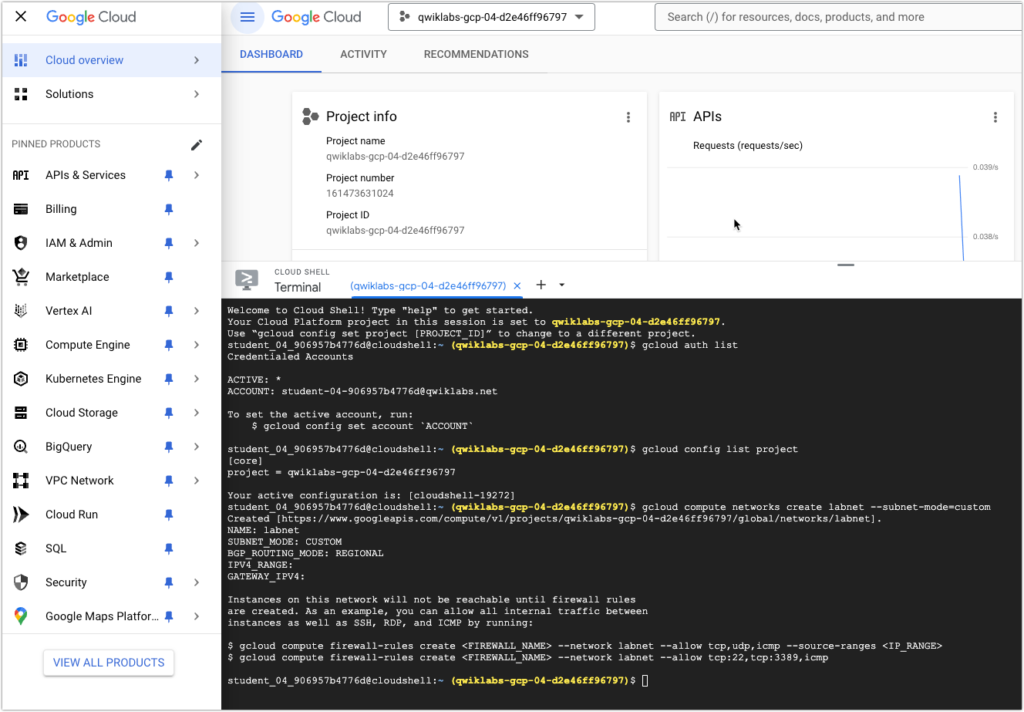
I hope to encounter more lab sessions along the way, as it adds variety to the learning experience and keeps us, learners, engaged.
Practical insights
I’ve written several cloud security articles in the past, so I’m aware that cloud misconfiguration issues are among the biggest causes of vulnerabilities in cloud environments. Prior to taking this course, I was only familiar with the graphical method of configuring cloud assets (e.g., virtual machines, storage, etc.). That is, configuring them via the web-based console.
So, all the while, I thought you could mitigate these misconfiguration-related risks by reminding IT staff to be extra careful when configuring cloud assets. In Course 1, I learned a more effective way of mitigating these risks. It’s by making configurations through Infrastructure as Code (IaC), which allows you to standardize those configurations and ensure they adhere with your security policies.
Job application tips
I’m not sure why you’re interested in this course, but I’ll venture a guess that it’s mainly to land a job in cybersecurity. If that’s indeed your reason, then you’ll be happy to know that, in addition to job-ready skills, the program also teaches you how to strengthen your chances of landing a job.
In fact, this early in the program, you’ll already get tips on how to approach job interviews. You’ll also be introduced to Interview Warmup, a Google web-based tool that helps you practice for job interviews.
What to bear in mind when taking the course
There are a couple of things you need to bear in mind to make the most out of your learning experience in this program.
Prepare to encounter a different set of questions upon retake in module challenges
Coursera allows you to take unlimited retakes for most practice assignments and activity quizzes. In most retake assignments and quizzes, the multiple choice questions and their corresponding set of choices are exactly the same and just simply rearranged. That’s great, because you can review your answers, take note of your mistakes, determine the correct answers, and select them upon retake.
That being said, Coursera treats module challenges, which are given at the end of a module, differently. In some instances, you may be assigned a different set of questions upon retake. So, if the second set of questions are more difficult than the first, you could get a lower score
Review the supplemental readings
Teachings are delivered in either video or text format. In many instances, video-delivered lessons are followed by supplemental readings. Some of these supplemental readings simply contain the same concepts and teachings, but delivered in text format. However, some readings do contain additional information. So it pays to go over them, just in case the information is new.
Personally, I still go over many of the supplemental readings even if they just tackle the same concepts discussed in the previous video. I’m hoping I can retain more information that way.
What next?
I’m off to Course 2 of this Google Cloud Cybersecurity Professional Certificate program. As soon as I’m done, I’ll write a review for that as well, so stay tuned.