Anyone who has ever tried provisioning a physical server and a virtual server will tell you how significantly easier the latter is compared to the former. And I’m just talking about provisioning a single server. Once you start dealing with a production environment involving several network components, and once you start factoring in procurement, it’s a different ball game altogether. That’s why Infrastructure as a Service or IaaS has become so so popular. So what is IaaS?
Today, I’m going to introduce you to the basic concepts around IaaS, what it is, how it works, what benefits it provides, and so on. Once you reach the end of this article, you would have gained a deeper understanding on the subject. If you’re here because you’re wondering if IaaS is something you can use for your organization, a lot of the information I’ve included can also help in that regard.
Enough of this intro. Let’s start answering the question: What is IaaS?
What is IaaS?
Infrastructure as a Service (IaaS) is a type of cloud computing service. This particular service enables you to provision virtualized IT infrastructure resources like processing, storage, and networking on demand. You typically provision resources through a wide area network (WAN), usually the Internet. Once you’ve provisioned them, you can then use those resources for various IT functions.
For example, you can create virtual machines (VMs) using virtualized CPU, RAM, and storage, and then install an operating system (OS) and applications on those VMs. You can create virtual networks and have multiple VMs communicate over those networks. You can create storage containers and store data generated, received, and processed by your applications in those containers.
Theoretically, it’s possible to deliver IaaS services to members of your organization using your own data center. This is known as a private cloud. In fact, some companies build their own private cloud and deliver IaaS services to their business units off of it.
However, the usual practice is to purchase IaaS services from a third party known as a cloud service provider (CSP). Your CSP will build and manage the facilities as well as the physical IT infrastructure including physical servers, networking, storage systems, and so on. You just need to purchase virtualized resources from your CSP through the internet under a pay-as-you-go model. When an IaaS cloud’s underlying physical infrastructure is built and managed by a CSP, you call it a public cloud.
Being a cloud computing service, IaaS has practically all the characteristics of cloud computing. If all this seems vague, don’t worry. We’ll make things clearer as we move along. This section on IaaS architecture should clear some of the confusion up.
IaaS Cloud Architecture – Major Actors
In this section, I’m going to present you the major actors in IaaS and their respective functions. These are individuals or organizations that perform tasks or participate in various processes in an IaaS ecosystem. The information I’m sharing with you here will help you understand your role in a typical IaaS ecosystem and the other actors you may interact with.
| IaaS Actor | Description / Function |
| IaaS Cloud Consumer | This is you, an individual or organization that consumes or uses the services provided by an IaaS cloud service provider. |
| IaaS Cloud Service Provider | This is an organization that rents out/leases virtualized IT infrastructure resources to cloud consumers like you. You, along with 1,000s or 100,000s of users a.k.a. tenants, share this providers’ underlying IT infrastructure while consuming virtual compute, storage and network resources provided by this entity. |
| IaaS Cloud Auditor | This third party conducts assessments to verify whether the cloud provider conforms to government or industry standards pertaining to data security, privacy, performance, etc. IaaS auditors help ensure you and other consumers are not subjected to unnecessary privacy, security, and business risks. |
| IaaS Cloud Broker | This third party serves as an intermediary between you and your CSP. An IaaS broker can assist you with several IaaS-related tasks that may be too complex for your team if you had to deal directly with your CSP. A broker can provide enhancements to existing services provided by your CSP. It can also combine multiple services into one to help you gain greater benefits. |
| IaaS Cloud Carrier | Like an IaaS cloud broker, a cloud carrier also acts as an intermediary. The main difference is that a cloud carrier focuses on providing connectivity between you and your CSP. Some Internet Service Providers (ISPs) and telecommunications companies are acting as IaaS cloud carriers. |
How are we doing so far? Is your comprehension of IaaS getting clearer now? Let’s change gears a bit. Let me now walk you through a simplified example illustrating how IaaS works.
How Does IaaS Work?
The following example is taken from the perspective of a cloud consumer using Amazon Web Services (AWS), one of the major IaaS CSPs. Let’s say you want to set up a file transfer service and you want that service to be highly available. This would normally require multiple instances of the same file transfer server placed behind a load balancer.
Let’s say we want 4 instances of that file transfer server. The load balancer is going to be there to distribute incoming traffic across those 4 instances. This will minimize the risk of downtime due to system overload. Here’s an overview of the steps you need to take to achieve that. Don’t worry if you haven’t subscribed to any CSP. This is just an example, so just read on as if you are.
Simplified step-by-step process
- Load up your web browser. I’m assuming you’re connected to the Internet.
- Login to your IaaS management console and create a single virtual server instance using the server operating system of your choice. In the example shown below, I have selected Windows Server. At this point, I can simply click ‘Launch instance’.
This will create a Windows Server instance using the default settings as shown below. The default settings include the following specifications:
- A 64-bit Windows Server 2019 edition for the operating system
- 1 virtual CPU
- 1GB of RAM
- 30 GB of storage
You can also see the amount you’re supposed to pay for this instance per hour: 0.0162 USD.
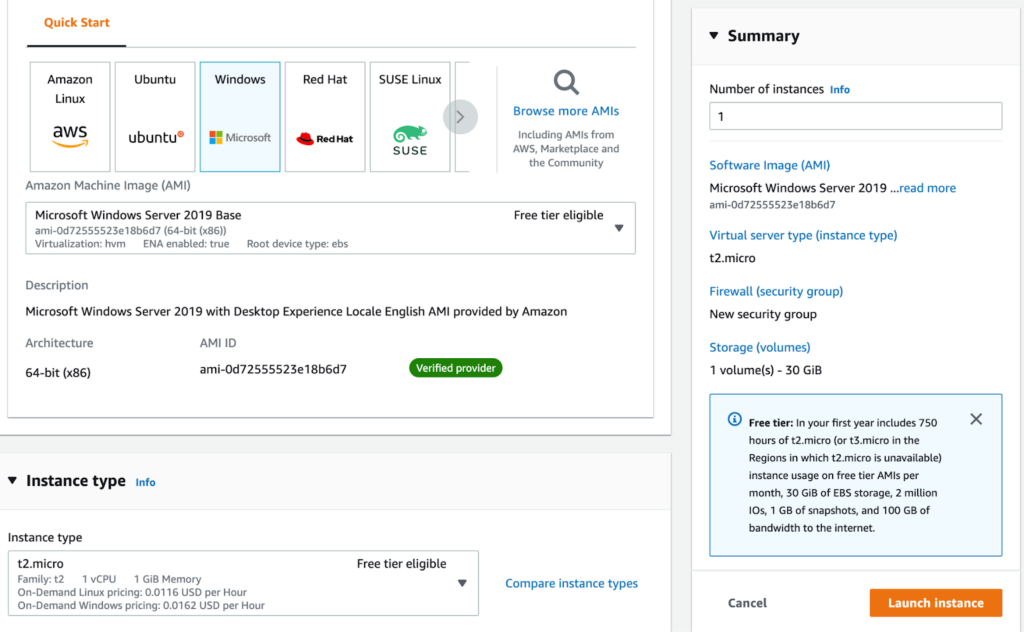
- Once the virtual server is up and running, load up a web browser and download the file transfer server application of your choice onto that virtual server.
- Install and configure the file transfer server.
- Repeat the same process for the other three server instances.
- Follow the same process for your load balancer.
- If you want each file transfer server to store uploaded files to the same shared storage, you can use S3, Amazon’s cloud-based storage solution for that purpose.
- Integrate everything so that your final set up would look like this:
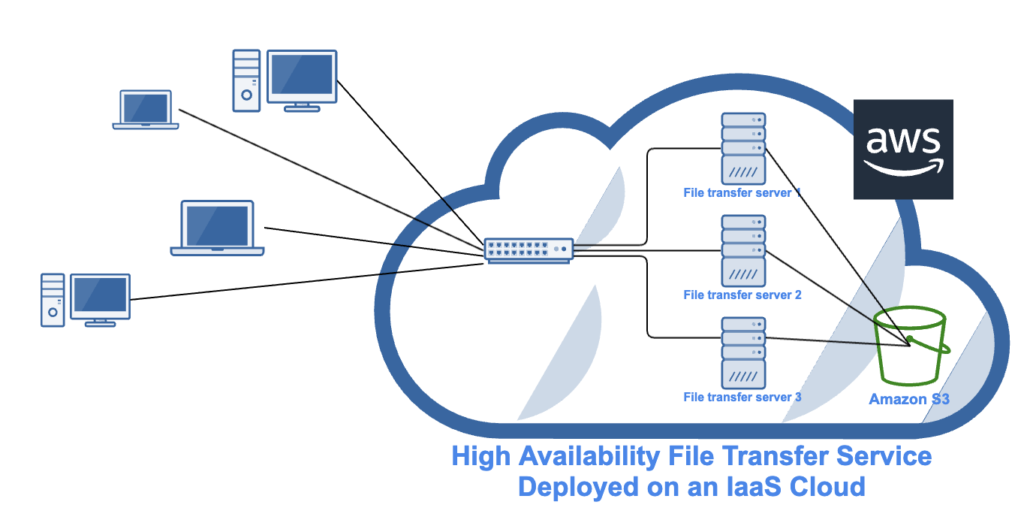
Rapid deployment anytime, anywhere
Yes, I know this is a very broad and overly simplified set of instructions for such a relatively complex system. The key takeaway here is that, none of the steps ever required you to purchase, deploy, or handle physical devices. Everything you see here can be accomplished through a web browser on your PC or laptop from the comfort of your home or office.
Try to imagine taking into account hardware procurement, deployment, and all the other steps required to put together the same set up on an on-premises IT infrastructure. It would take weeks to set up something like this. On an IaaS cloud, you can build this set up in just a few hours. This is the epitome of rapid deployment.
What’s more, you can do this from any location as long as there’s an internet connection—in your house, in your New York office, in your Tokyo office. You get the gist.
Yes, IaaS simplifies a lot of the tasks you normally perform in a traditional IT infrastructure. That’s not the only benefit. Here are 4 more.
4 Major Benefits of IaaS
Cloud adoption continues to grow. In Flexera’s 2022 State of the Cloud Report, 57% of respondents declared that one of their top cloud initiatives for 2022 is to migrate more workloads to the cloud. Moreover, 31% of respondents said they were expanding use of public cloud IaaS. But why are organizations drawn to the cloud? What benefits can they gain from using an IaaS cloud, for example? Here are 4:
- Reduces CAPEX
To compete in this data-driven business environment, you need a robust IT infrastructure. That said, building your own IT infrastructure can be a huge capital expense. You’ll to have to buy network equipment, physical servers, storage systems, power supplies, hypervisor licenses, etc. What if you don’t have the required capital?
IaaS can help you overcome capital constraints by providing an option that’s OPEX-based. That means you pay monthly or annually instead of paying upfront. Your capital expense can practically go to zero.
- Boosts financial flexibility
When you build an on-premises IT infrastructure, you have to plan for future capacity. Do you see demand growing in a year or two? If so, your infrastructure should be ready to support that growth. There’s a problem though. A large capital expense can be a huge drain on your financial resources and restrict your cash flow. With a suppressed cash flow, you won’t be able to embark on other projects.
IaaS provides more financial flexibility, as it gives you access to IT infrastructure resources on a pay-as-you-go model. You only pay for the resources you consume on a per-second, per-minute, or per-hour basis and you’re billed monthly or annually. You can start slow and build up as demand grows. In fact, if demand subsides, you can even reduce your consumption and your expenses.
- Extends global reach
In the past, some multinational companies had to purchase and build IT infrastructure for almost every country or region they operated in. Sometimes, they also had to rent floor space to house their infrastructure. That’s no longer necessary with IaaS. Major IaaS platforms like Amazon Web Services (AWS), Microsoft Azure, and Google Cloud Platform (GCP) have a global presence.
So, when you deploy virtual servers or virtual desktop infrastructure (VDI) on these platforms, your IT admins and users can access your virtual servers and virtual desktops from anywhere. These major platforms even allow you to create VMs in regions that are closest to your users. This will enable you to minimize network latency and speed up application response times.
- Improves business agility
Let’s say you recently discovered a big business opportunity in one of the countries you operate in. You decide to beef up staffing as well as provide the necessary IT infrastructure to support a much larger team. Because time-to-market is crucial, you need to move quickly.
Unfortunately, you can’t do that with the supply chain issues that are causing delays in IT hardware procurement these days. But by combining that global reach we mentioned earlier with IaaS’ rapid deployment capabilities, you can quickly build the IT infrastructure you need. This improved business agility will enable you to pounce on opportunities faster than the competition.
These aren’t the only reasons to shift from a traditional IT infrastructure to an IaaS cloud. Here are some examples showcasing how you can leverage the capabilities of an IaaS cloud.
3 IaaS Use Cases
IaaS is suitable for practically all industries and supports several use cases. To illustrate where you can use it, here are 5 example use cases for IaaS.
- Software development and testing
Most software development and testing environments are temporary. You would only need a particular environment while developing and testing a specific application. Once the application goes into production, chances are you won’t be needing that environment anymore.
IaaS is perfect for this use case. You can just provision as many virtual servers, storage, and networking as you need for a particular project, use the environment, and then tear it down when you’re done.
- Web and mobile applications
Web and mobile applications often require highly scalable infrastructure. Their usage rates and resource consumption can run low for several months and then suddenly surge up if demand spikes. This behavior can be due to seasonal demand or, for whatever reason, a sudden interest in the application.
This rapid increase in demand can only be realistically met by IaaS. You can’t purchase and deploy, say, hundreds of physical servers in a few days to meet demand. But you can probably do that in a few hours by spinning up virtual servers on an IaaS environment.
- Backup and disaster recovery
Backups play a crucial role in your disaster recovery plan. Without backups, you won’t have anything to recover from. When laying out your backup strategy, you need to consider an offsite option. This will ensure you have backups that won’t be affected should your main office be put completely out of commission. You also need to consider the availability of those backups once you’re ready to execute disaster recovery.
Storage services provided by an IaaS provider can easily meet both requirements. They’re offsite and they’re available anytime, anywhere. Moreover, these storage services are highly scalable. You can increase capacity as often and as much as you like.
Aside from Infrastructure as a Service or IaaS, there are two other major cloud computing services—Platform as a Service or PaaS and Software as a Service or SaaS.
IaaS vs. PaaS vs. SaaS
We already have a detailed discussion on these 3 cloud computing services, so I won’t be delving much into PaaS and SaaS in this article. That said, I believe it would be a good idea to at least have a basic understanding on how IaaS differs from the other two. There are a couple of ways to differentiate these 3 services, but the key thing to remember is that IaaS requires a greater degree of management.
Just to clarify, the IaaS cloud I’m referring to here is a public cloud, not a private cloud. Here’s a chart comparing IaaS, PaaS, and SaaS based on the number of IT infrastructure components each service requires you to manage. To give you an even better perspective, I’m bringing in on-premises IT infrastructure into the picture as well.
| Component | On-Premises | IaaS | PaaS | SaaS |
| User Data | 🟩 | 🟩 | 🟩 | 🟩 |
| Access policies, custom settings | 🟩 | 🟩 | 🟩 | 🟩 |
| Applications | 🟩 | 🟩 | 🟩 | ⬛ |
| Middleware | 🟩 | 🟩 | ⬛ | ⬛ |
| Runtime | 🟩 | 🟩 | ⬛ | ⬛ |
| Guest OSes | 🟩 | 🟩 | ⬛ | ⬛ |
| Virtual machines | 🟩 | 🟩 | ⬛ | ⬛ |
| Hypervisors | 🟩 | ⬛ | ⬛ | ⬛ |
| Servers | 🟩 | ⬛ | ⬛ | ⬛ |
| Storage devices | 🟩 | ⬛ | ⬛ | ⬛ |
| Networking | 🟩 | ⬛ | ⬛ | ⬛ |
| Facilities (cooling, power supplies, etc.) | 🟩 | ⬛ | ⬛ | ⬛ |
🟩 – You manage this component ⬛ – A third party (usually your CSP) manages this component for you | ||||
As you can see, with IaaS, you still need to manage several more IT infrastructure components than you would with PaaS or SaaS. On the flip side, you have more control over your infrastructure if you use IaaS. Since there are more components to manage on IaaS, it would be best to use this cloud service if you have a dedicated and capable IT team. Your IT team will be responsible for managing virtual servers, operating systems, applications, data, and so on.
Obviously, an on-premises IT infrastructure demands the greatest degree of management, which is why many organizations are shifting to cloud computing services, including IaaS.
Final Thoughts
What is IaaS? I hope I succeeded in answering that question in this post. To summarize, IaaS is a cloud computing service that enables you to provision virtualized IT infrastructure resources for compute, storage, and networking. You rent these virtualized resources from a cloud service provider, who manages all the underlying infrastructure.
I gave you a glimpse of the steps you would take when using an IaaS service. If you recall, it’s much easier and faster than traditional IT infrastructure provisioning methods. Those aren’t the only things going for it. IaaS reduces CAPEX, boosts financial flexibility, extends global reach, and improves business agility. Those benefits make it suitable for software development/testing, web and mobile applications, backup and disaster recovery, and other use cases.
IaaS isn’t the only cloud computing service that has gained immense popularity. Organizations are also shifting to PaaS and SaaS. Of the three, IaaS has higher administrative requirements, but also gives you greater control over various components of your IT infrastructure.
FAQ
Is IaaS secure?
The short answer is yes. Major CSPs like AWS, Azure, and GCP have the economies of scale to implement the level of security very few organizations can match. They also conform with stringent data privacy/security standards and best practices. That said, remember that you’re responsible for some of the components in an IaaS environment. It’s your duty to secure those components.
Wouldn’t IaaS be more expensive in the long run?
Yes, the ongoing costs of IaaS can add up and turn out more expensive than the total cost of an on-premises IT infrastructure. It’s the reason why cloud cost optimization is a big part of any cloud initiative. You should however bear in mind that you’re shifting to IaaS not for the OPEX savings, but for the CAPEX savings.
Is IaaS better than virtualization or containerization?
IaaS has certain advantages over virtualization or containerization. To clarify, I’m referring to on-premises virtualization and containerization, which requires that you be familiar with virtualization and/or containerization technologies. In IaaS, those technical details are handled by your CSP.
Is IaaS suitable for small businesses?
Absolutely. In fact, IaaS can level the playing field for small businesses competing against larger organizations to a certain extent. IaaS can reduce the barrier to entry to digital transformation initiatives since it requires very minimal to even zero capital expense.